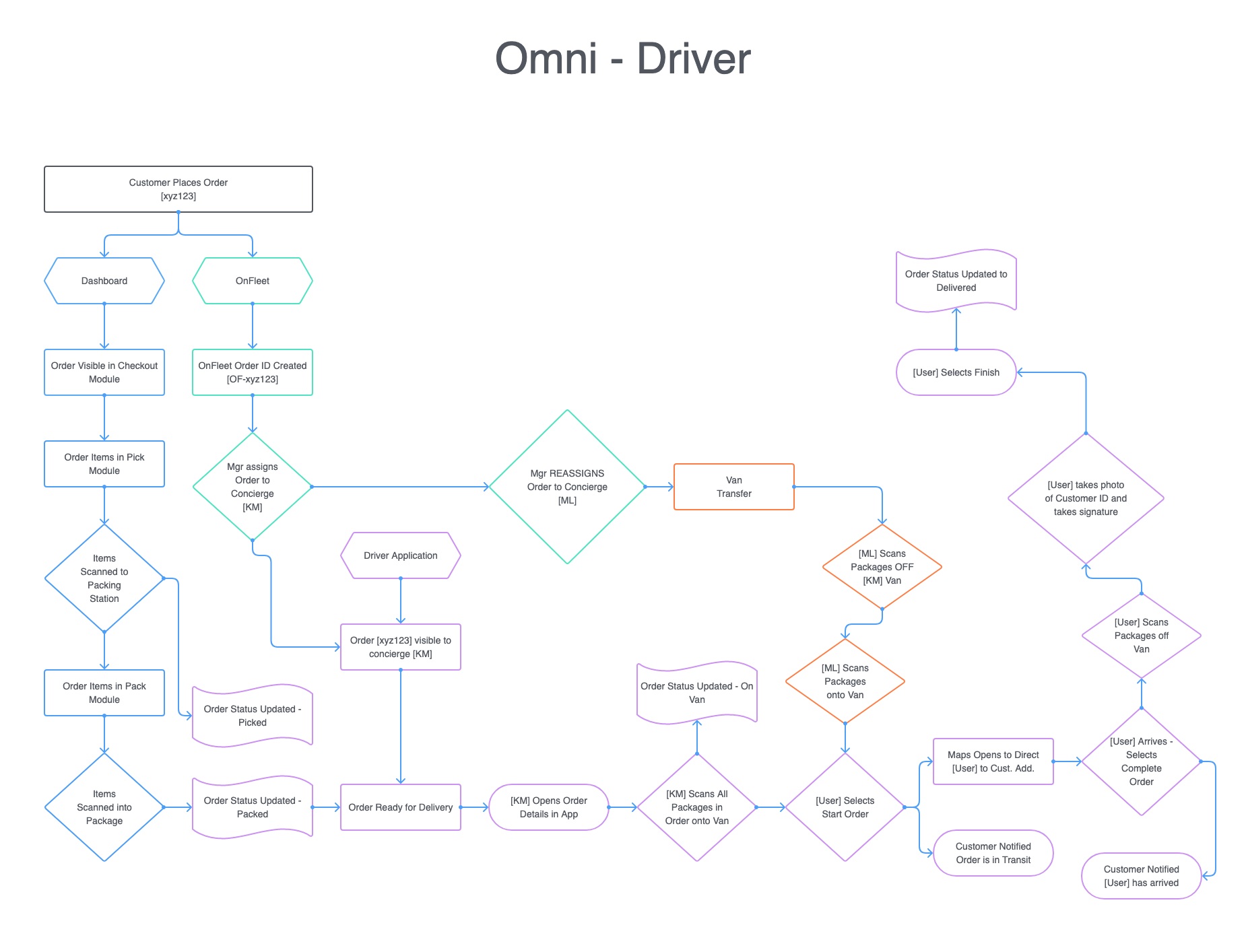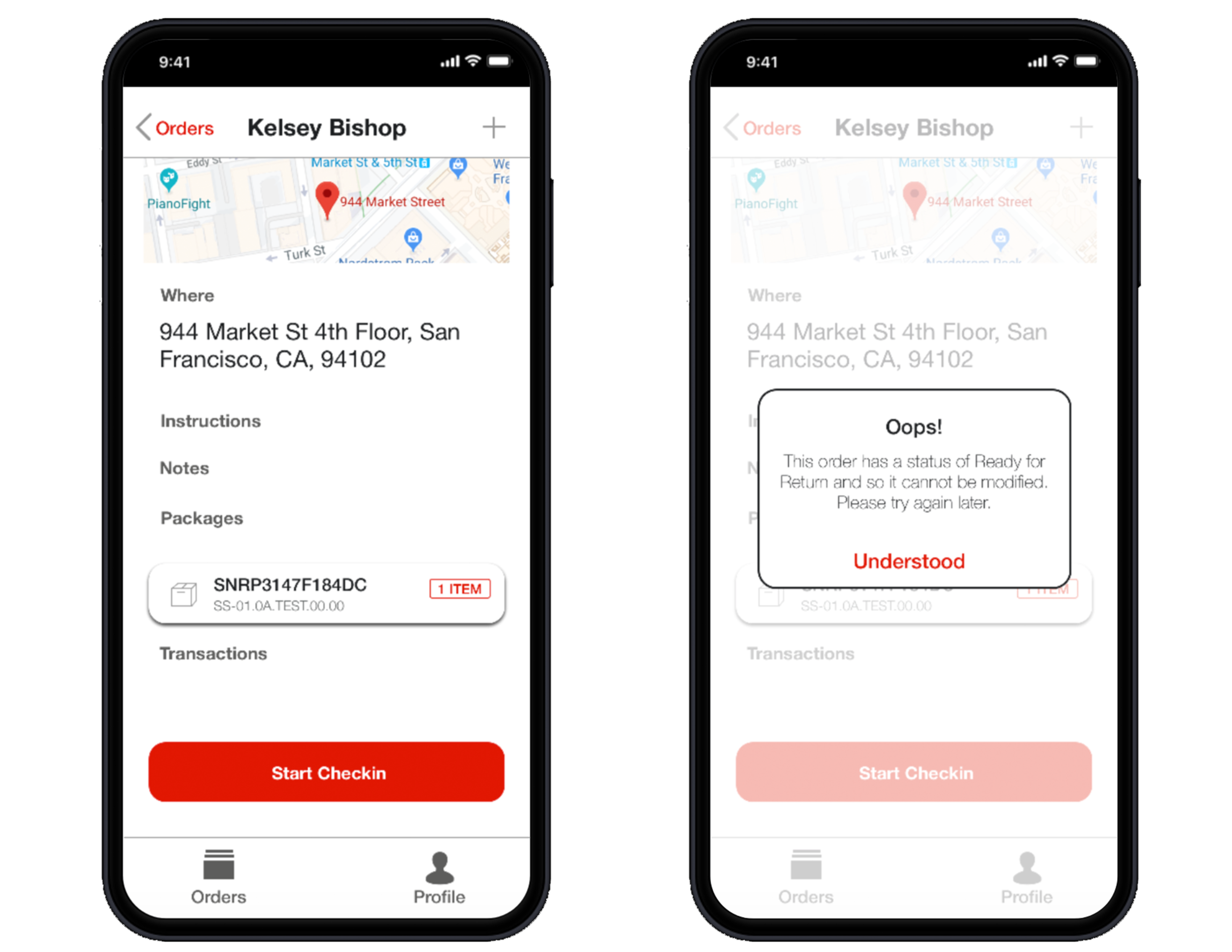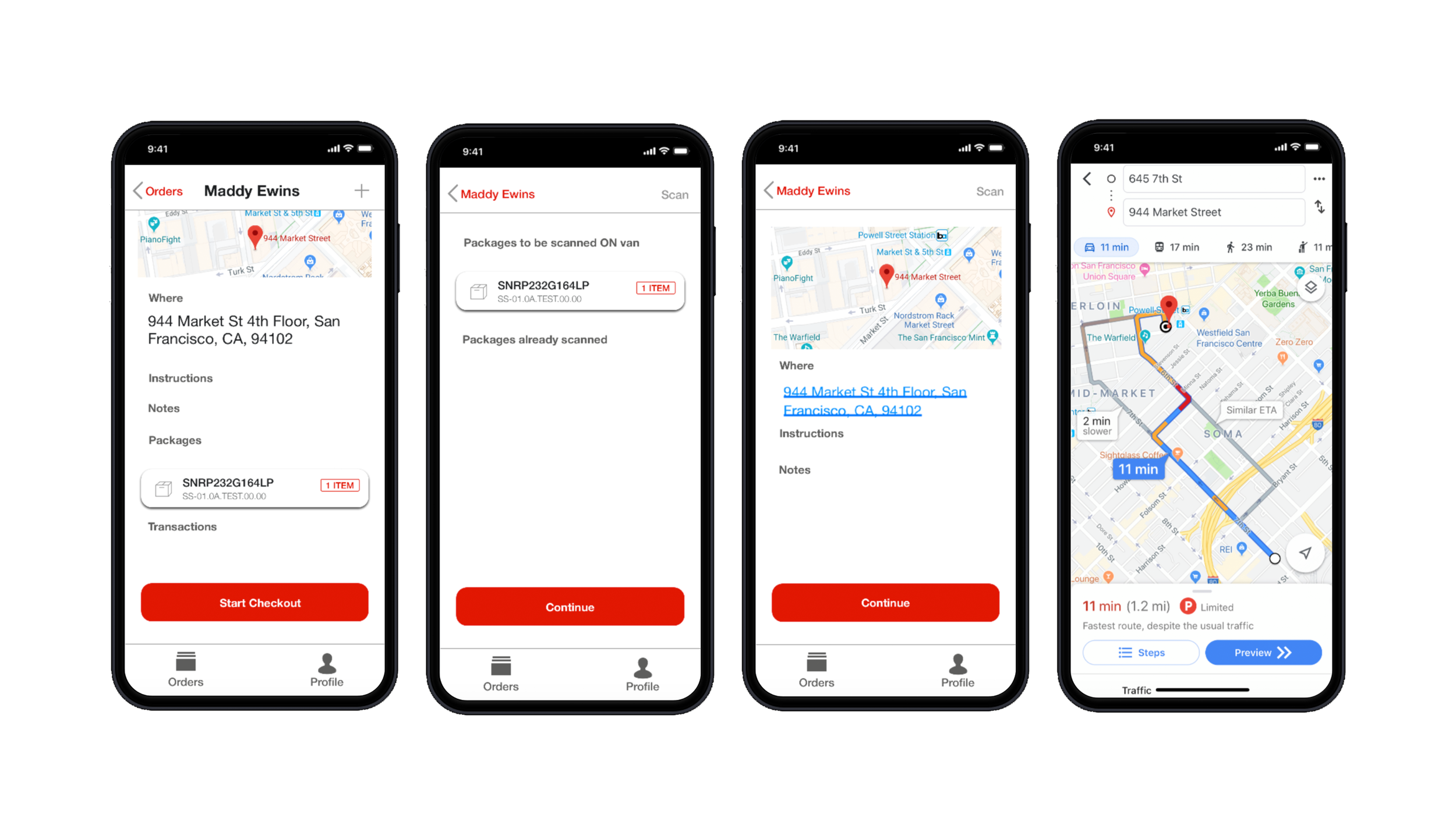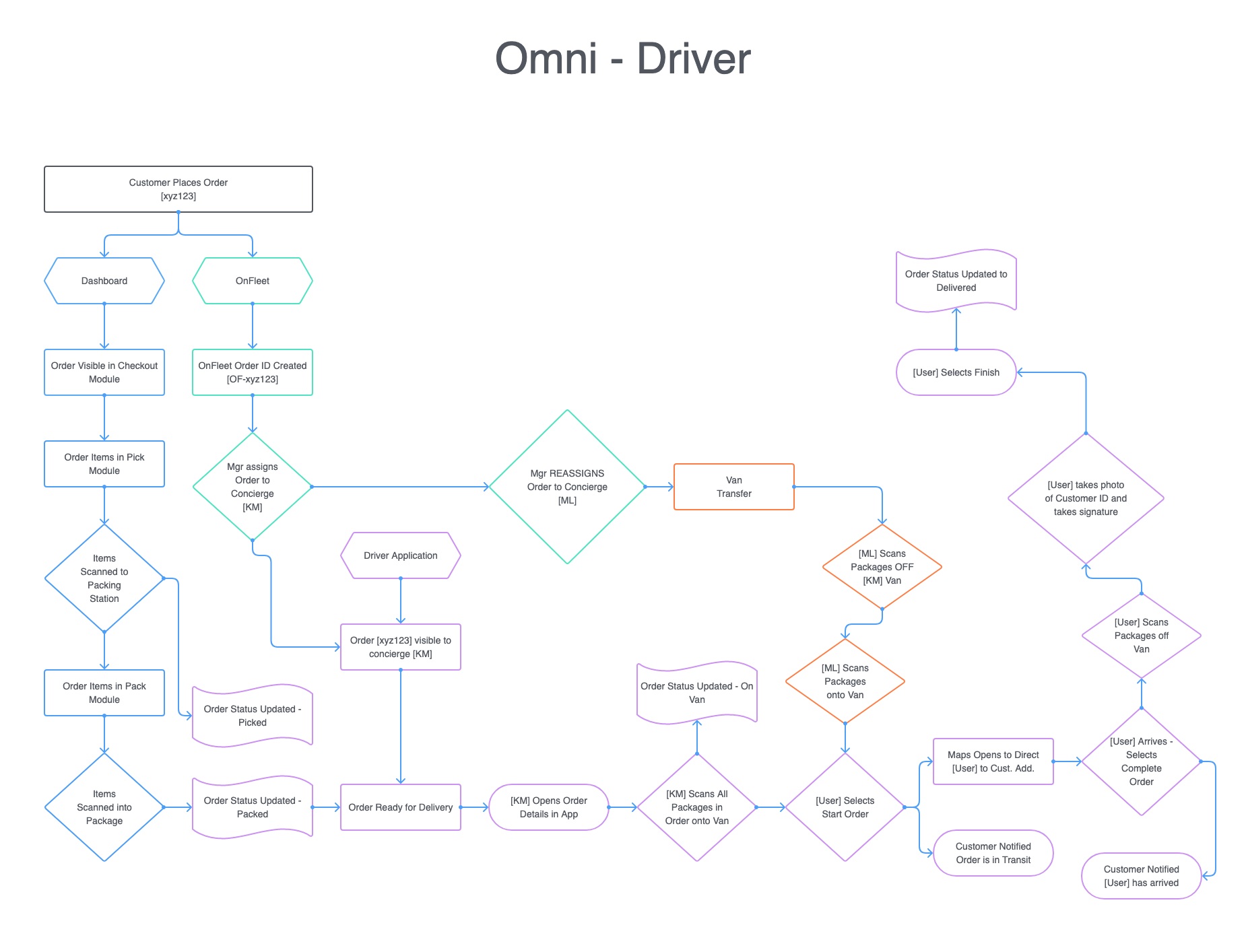
User Flow - Van Scanning
User research indicated that the traditional user flow required the concierge to perform tasks that were not captured in the application. As a result, it left room for error along with valuable data uncollected. Van Scanning was the largest value add to the Driver Application.
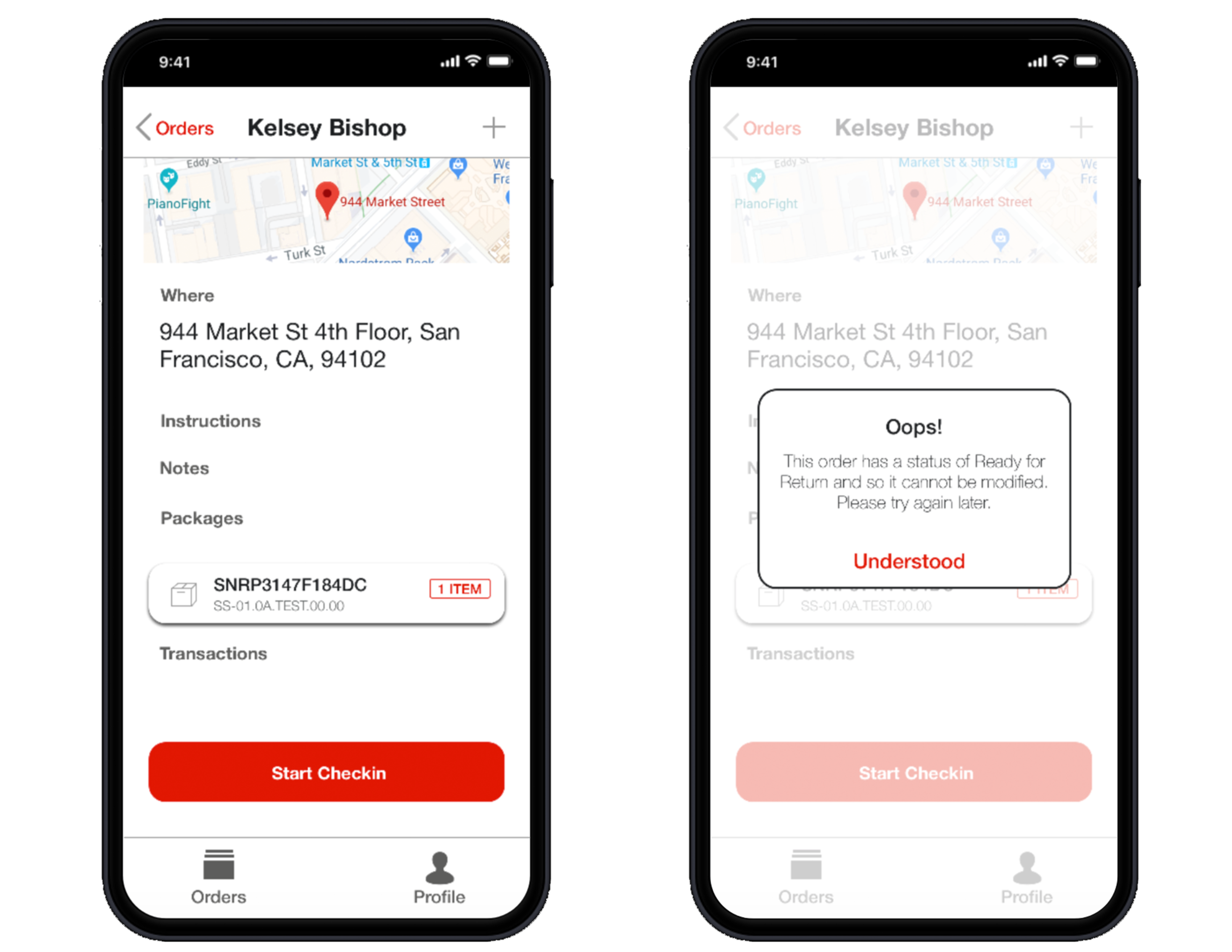
Error Messaging
In order to reduce the amount of missing items and packages, it was important that items progressed through the entire checkout and delivery process.
Testing where users might try and cut corners or find hacks was important in this phase. Providing clear error messaging was important. Users need to understand why an action is prohibited and correct it in order to proceed so as all items made it safely to the customer.
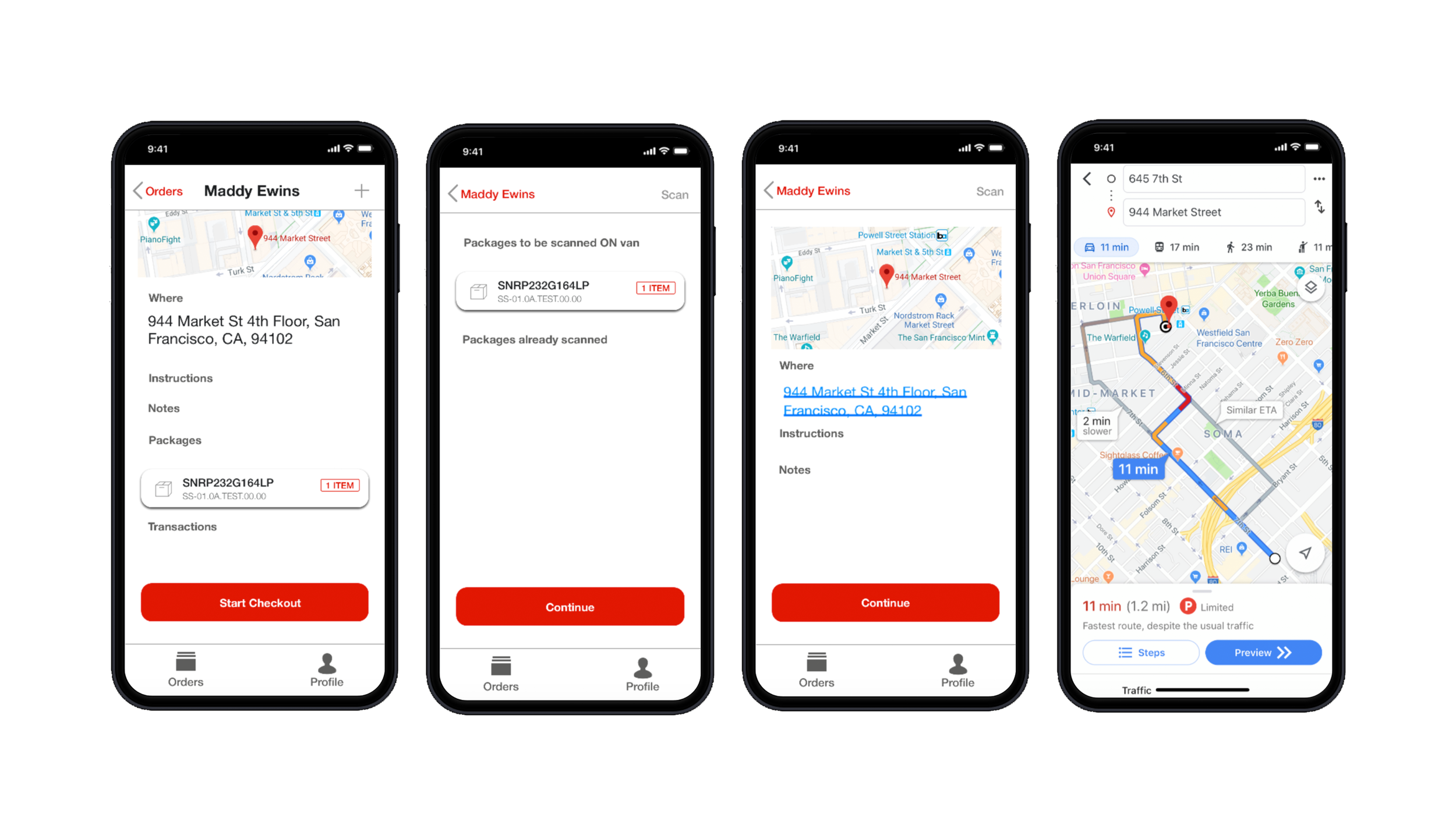
Integrated Maps
While this feature didn’t directly aim to solve the main issue at hand, user research revealed that the original application caused safety concerns for our drivers. Customer addresses were listed as a note. As such, concierge was then required to copy the address and paste it into the mapping app of their liking. This was a large distraction as most of the users were on the road completing multiple pickups/deliveries. It was important to implement navigations into the application in the most seamless way possible.
This also provided an opportunity to improve the user experience by sending automatic notifications to the customer when the concierge was on their way and when they had arrived.

Enhanced UI
The Driver Application requires customer participation. We require a customer signature and a photo of the customer’s ID upon the delivery of a rental order.
Customer feedback indicated that sloppy UI and slow functionality lead to a negative user experience in some cases. Customers want to trust that they are renting with a legitimate company, and unfortunately, some customers will think negatively if the UI does not reflect as such.